Essential Food Blogger Resources
I have been running My Korean Kitchen since 2006. Over that time I have moved through quite a few themes, frameworks, plugins, hosting companies and systems. I am constantly trying to make this site look better, load faster, and be easier for you, my readers, to find great Korean recipes.
I do all the content creation, photography, social media posts etc (with a bit of help from my sister), and my husband, Michael, does most of the website upkeep.
Below are some of the tools and systems I use or have used to run My Korean Kitchen. Michael and I are constantly reading and exploring ways to improve our use of these systems or to find better food blogger resources as well. We focus on user experience, speed and good support. Our content management system (CMS) is Wordpress.
Please note that some of the links on this page are affiliate links. I only link to products I trust and recommend. Thank you for your support.
Tools to Build And Run Your Blog
Website Domains and Hosting
Domains – Namecheap
I recommend you keep your domain registration with a separate company than your hosting company, that way you keep more control and can switch hosts easier when necessary. For domain registration, I have always used Namecheap and have been very happy with it. It is easy to use and reasonably priced. They cover nearly every domain type available, and also include WhoisGuard protection for free.
Hosting – Kinsta
I have used and recommend Kinsta for hosting your website. It is a managed host, is really fast, and has fantastic support. It is more expensive than shared hosting, but it is worth the cost in time saving alone. It is dedicated to Wordpress hosting. Their dashboard is also really easy to use, while still giving you all the control you need. They have a security guarantee as well in case you are hacked.
Firewall – Sucuri
Sucuri is the company I have used to run a firewall and to monitor My Korean Kitchen for problems. It is cloud based, and all the traffic to the site goes through Sucuri first. It makes a big difference by stopping hackers, bad bots and similar things. They also have a hack guarantee. If your host doesn’t provide a good firewall, then I think you should use Sucuri as soon as you start making enough money to justify the cost, it will save you a lot of time and problems.
Wordpress Themes, Frameworks and Plugins
I am a big believer in using the best themes, frameworks and plugins I can get to run My Korean Kitchen. Where possible I prefer paid (premium) plugins over free plugins. That is because I want to know that the plugin will continue to be developed and improved and that it will always be supported.
There are plenty of free plugins, but if they don’t have a good revenue model to support their development, they are more susceptible to failure or being abandoned. However some free plugins are very good, often because the author uses the plugin as a way to demonstrate their expertise, and gets customers for other services they offer.
Below are just some of the plugins I use. Where I can, I use specialised plugins, by authors or companies that focus on one area really well.
Framework – Generatepress
My Korean Kitchen is built using Generatepress (with the premium modules plugin). In recent years it has become one of the top recommended theme frameworks for making fast loading websites. It is the best theme framework I have ever used, and the support is excellent. It includes all the controls that I need, with very little custom code needed.
Recipe Cards – WP Recipe Maker
I use WP Recipe Maker and its Pro addition to store and display my recipes. The author is always a couple of steps ahead of the other recipe card plugins, and his support is excellent. I think it is the best recipe card plugin there is. In fact I prefer to pay for this rather than use a free one, just for the excellent support and to support the great work the author does.
Performance – Perfmatters
Perfmatters allows me to turn on or off lots of performance options quickly and easily. It makes a big difference in the loading speed of My Korean Kitchen, and it has great documentation links with every option which makes it especially easy to use. One of its best features is its script manager, where you can choose which scripts to load or not load as needed.
Image Compression – Shortpixel
Shortpixel allows you to easily and quickly compress the images on your website. That helps you reduce load time, which leads to better SEO and Google rankings and user satisfaction. I find that using Shortpixel gives me much smaller image sizes with very little quality loss. You can also set it to keep your original image, so if you ever want to switch back, you easily can. There is a free option for up to 100 images per month, but I prefer to pay so I can compress lots of images without worrying about limits.
Caching and Performance – WP Rocket
WP Rocket helps speed up your site. It does website caching really well, and is really easy to use, with a great user interface. I use WP Rocket in conjunction with using Perfmatters. Both do certain things better than the other, and I find that they don’t clash. If you use Kinsta you won’t need the caching part of WP Rocket, but the rest of the options are still useful. It is a premium plugin and they are constantly making improvements to keep up with changes in the internet world and to make your sites load even faster.
SEO – Yoast
Yoast makes search engine optimisation easy for non-techie people like me. It helps you to structure your blog post so that it is search engine friendly hence potentially bringing more traffic to your website. It has been downloaded over 100 million times. That should tell you something! I use the premium version but that is just for some time saving features I wanted. The free version is still great and covers most of the SEO things you need. Yoast has been a very important part of improving the SEO of My Korean Kitchen.
tools to Grow Your Traffic
Email Newsletters – Convertkit
Convertkit is the email marketing system I use to distribute My Korean Kitchen newsletter (you can see the sign up form at the top or bottom of most pages on My Korean Kitchen). I can easily create “Welcome” and “Follow up” emails, which allows me to create a sequence of emails that are delivered to subscribers at certain intervals.
It also only counts each email address once, even if that person subscribes to different lists I have on My Korean Kitchen, so it costs less than many other email marketing systems.
Convertkit has had a very big positive impact on My Korean Kitchen. They even have a free plan for your first 1,000 subscribers.
Social Scheduling – Tailwind
I use Tailwind app to schedule pins to my Pinterest account. This service allows me to spread out the pins over a day and week period so I don’t need to stay up all day and night to pin to keep my content feed active! It is such a time saver! They recommend the best time to share your pins based on your past pins performance. It is very easy to use and their support team is one of the best I have worked with – very approachable and they really do try to help with your problem. One other thing I really like about them is their analytic tools. It is very easy to see and understand how I am performing with growing my audience and also building traffic to my blog. I highly recommend it! (You can try it for free for up to 100 pins but I signed up after only using it for 3 days.)
Signups- Convert Pro
Convert Pro is a wordpress plugin that helps me make good looking forms, buttons and calls to action for email opt-in and lead generation. It includes a drag and drop editor, so it doesn’t need any coding skills to use.
With it I can easily make forms that look good, load fast, and that connect with other services (in my case I connect it with Convertkit to do the email newsletter delivery). I only use the very basic functions on My Korean Kitchen, but I it does include features like multi-step popups, A/B testing, and advanced targeting. It also includes lots of templates, which speeds up your design process, and these are all mobile friendly, so your opt-in forms can be displayed on any screen size your users have.
tools to MonetiZe Your Blog
Advertising – Raptive
I use Raptive to handle all the advertising (ads) on My Korean Kitchen. They are a full-service ad management company, and they handle all the ad management that I used to have to do myself. They are constantly improving their systems, especially regarding things like lazy loading the ads, deferring the ads until the rest of the site is loaded etc. I can see exactly how many visitors and page-views they have counted (i.e. that the ads have been shown to), the income by day and by month, and they have great tutorials and support to help you make your website work better. I used to spend hours each week managing the ad systems I had, swapping out ads and networks and generally getting frustrated. Now Raptive handles all that and I can concentrate on creating great recipes instead.
Amazon Associates
You may have heard of the small company called Amazon. You can buy nearly anything there, and get it delivered to nearly anywhere in the world. Well they have an affiliate program, where you can get a small commission for referring your readers to their products. I use an affiliate link when I link to Amazon products as a way to help fund my continued work on My Korean Kitchen. Their commissions are very low, but many products are not easily available elsewhere (at least not to everyone), so I like to link to products on Amazon so people can find them easily.
I also subscribe to Amazon Prime to get free fast deliveries. If you buy a lot from Amazon it makes a big difference.
Selling – Gumroad
I sell my Banchan Cookbook via Gumroad. It handles all the processing, delivery, taxes etc for my ebook. You can sign up to sell your digital products through Gumroad, and then, on your website, you include a link to your Gumroad product sales page. You can even make your product display on your site as an overlay, so your readers can buy without having to leave your site.
A few other things I like about Gumroad is that it has a great dashboard where you can see clicks and purchases. You can also add and remove your products easily and update them so your previous purchases can get access to updated material. It also allows you to easily set up discount codes, multiple versions of your products and sell in multiple currencies
Food Photography Tools
Camera – Canon EOS 5D Mark IV
I love the Canon EOS range of cameras. I’ve been using my Canon 5D (Mark III – but superseded by the Mark IV) for about 7 years now and I love it! (You can make a video with it as well.) It creates beautiful photos even though my skill lacks a bit. When it detects an inferior shooting environment it automatically compensates for it well (e.g. auto responsive ISO setting). Before this, I used a Canon 400D (also known as Rebel XTi). When you choose a camera, read lots of reviews and choose the one that suits your needs and budget. I think you should choose one manufacturer (e.g. Canon) and then get the best camera and lenses you can afford within your budget.
Lens – Canon EF 24-70mm f/2.8 USM
I only use Canon lenses (with my Canon Camera). I am currently using the Canon EF 24-70mm f/2.8 USM Zoom and also the Canon EF 100mm f/2.8 IS USM Macro lens. At present these are the only food photography lenses I am using.
I also have a Canon EF 50mm F/1.4 USM. This used to be my “go to” food photography lens. I no longer use it as my needs have changed, but it is still a very popular food photography lens for many food bloggers. This is also a good portrait lens. A cheaper but nearly as good alternative would be the Canon EF 50mm f/1.8 .
Tasty Food Photography
This e-Book is written for a food blogger who wants to take their food photography skills to the next level. It was written by the author of the popular food blog “Pinch of Yum”.
It contains lots of helpful tips and tricks that will make your food photos stand out. Over 13,000 people bought this book. That just sums it up.
It comes with tips on technical aspects of your camera, lighting, composition, props and setup, editing workflow, and video tutorials.
If you are just starting out, it is a great cheap guide to help you improve your food photography skills.
Adobe Lightroom and Photoshop
Post processing is just as important as taking a photograph. I used to use Picasa (now Google Photos) to do the editing and photograph management but now I use Adobe Lightroom (99% of the time) and Photoshop (1% of the time) for all my photos.
Lightroom is very easy to use and organising photographs is much easier with this. With the monthly subscription option, you get access to the latest version of Lightroom and Photoshop.
PicMonkey
Picmonkey is an online photo editing tool that is really easy to use. I use PicMonkey when making a collage and to add my copyright watermark. It is also great for making and editing social media images as it has lots of premade templates at the correct sizes for most social media systems. They have a free trial so you can check if it will work for you. It’s a great alternative to learning a more complex editing software like Photoshop.
Food Blogger Pro
Food Blogger Pro is a central hub for people who want to learn how to start and grow their own food blog. Its monthly subscription service offers instant access to video tutorials related to food blogging, from how to set up a food blog, to growing traffic, monetisation and food photography and so much more! You also gain access to its community forum where your questions can get answered by fellow food bloggers and industry experts. Forum members are really active and helpful, so you can connect with them and learn from each other.







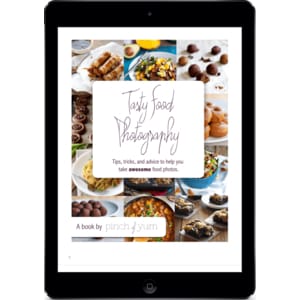


Comments are closed.